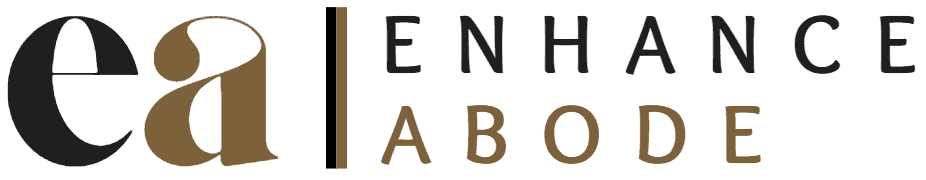There are a few things you can do to maximize the potential of your smart home.
First, make sure that all of your devices are compatible with each other and that they are all connected to the same network.
This will allow them to communicate with each other and share information.
Second, take advantage of the automation features that many smart devices offer.
This can help to make your home more efficient and reduce your energy consumption.
Finally, be sure to keep your devices and software up to date.
This will ensure that you have the latest features and security patches.
By following these tips, you can make your smart home more convenient, efficient, and secure.
But where should you start?
You’ve just bought a brand new home and you’re ready to make it your own.
But before you start unpacking, you need to make sure that your home is equipped with the latest and greatest in technology.
A smart home can make your life easier in so many ways, from controlling your lights and appliances to keeping your family safe.
But with all the different products on the market, it can be hard to know where to start.
Table of Contents
Tips on how to maximize your smart home
1. Automate Your Home: Take advantage of automated home systems such as connected lights, thermostats, and locks to create a more efficient home environment.
2. Get Connected: Utilize the latest smart home technology by connecting all your devices with each other and the internet to access them remotely from any location.
3. Upgrade Your Appliances: Invest in energy-efficient appliances, such as smart refrigerators and washing machines, for maximum efficiency and cost savings.
4. Security: Enhance your home security system with the latest sensors and cameras that can be monitored remotely via apps or voice commands.
5. Energy Management: Monitor your energy consumption and adjust settings to reduce your energy usage, saving money on bills while reducing your carbon footprint.
6. Personalize Your Space: Use voice-controlled devices to personalize the environment of your home by setting up automated routines or creating a soundtrack for every mood.
7. Monitor from Afar: With connected cameras and sensors, keep an eye on your home even when you’re away, and control access to certain areas with virtual keys and entry codes.
8. Make Your Home Smarter: Add voice-controlled speakers for easy music streaming, or incorporate a smart display to do video calls or access news and weather updates.
9. Enhance Lighting: Automate your lights for convenience, adjust them to save energy, or even customize the look and feel of your home with dynamic lighting.
10. Optimize Comfort: Utilize climate control systems such as smart thermostats and air conditioners to maintain the perfect temperature in every room.
11. Monitor Water Usage: Install sensors and smart water meters to monitor your home’s water usage and detect potential leaks.
12. Manage Access: Set up door locks that can be remotely accessed and managed with an app or voice command, granting access only to authorized people.
13. Connect with Smart Home Hubs: Achieve a more unified and efficient system by connecting your compatible devices to a variety of hubs, including Amazon’s Alexa and Google Home.
14. Leverage Smart Home Services: Take advantage of smart home services such as cloud storage, automated backups, and remote access control for added convenience and security.
15. Monitor Air Quality: Use sensors to monitor air quality in your home, such as temperature, humidity, and carbon dioxide levels.
16. Create Schedules: Set up automated schedules for different tasks such as lighting, climate control, and appliances to save energy and reduce stress.
17. Improve Your Home’s Interior: Use smart home technology to improve the interior of your home with automated curtains, window treatments, and color-changing lighting.
18. Make Smart Shopping Decisions: Use smart home technology to make informed decisions when purchasing new appliances and devices, ensuring they are compatible with existing setup.
19. Integrate Wireless Charging: Incorporate wireless charging stations throughout your home for effortless recharging of phones, tablets, and other devices.
20. Utilize Video Surveillance: Set up video cameras throughout your home for monitoring and recording activities for added security and peace of mind.
Conclusion
By taking advantage of these smart home solutions, you can reduce energy costs and make life easier by automating routine tasks. Additionally, these technologies can be used to increase the safety of your home by controlling access and monitoring activity. Furthermore, smart home technology can be used to improve the aesthetic appeal of your home by creating custom lighting effects and utilizing wireless charging stations. With the right setup, you can achieve a more efficient and convenient living space.
FAQ
What are the benefits of using smart home technology?
Smart home technology can be used to reduce energy costs, automate routine tasks, increase safety by controlling access and monitoring activity, create custom lighting effects, utilize wireless charging stations, and improve the aesthetic appeal of your home.
How do I set up a smart home system?
The first step is to decide which type of technology you would like to incorporate, then research compatible devices and services. Many companies now offer complete smart home solutions that can be installed in one package. After acquiring the necessary hardware, you will need to set up your network and connect the various components before starting to use the system.
What devices are compatible with a smart home system?
A wide variety of devices and services can be used in a smart home system, including light switches, thermostats, door locks, video cameras, sensors to monitor air quality, appliances, hubs such as Amazon’s Alexa and Google Home, and more. It is important to ensure that all components are compatible with each other and your network before making any purchases.
Does a smart home system require internet access?
Yes, in order for the devices in a smart home system to communicate with each other and be remotely accessed, an internet connection is necessary. This can either be done through a wireless network or through a wired connection.
Are there any potential security threats associated with smart home technology?
Yes, as with any connected device, there is always the possibility of hackers gaining access to your system. It is important to use strong passwords and regularly update your security software in order to protect against malicious activity. Additionally, many companies now offer additional security measures such as two-factor authentication and encrypted connections.
What is the best way to get started with smart home technology?
The best way to start is by researching available products and services, then deciding which ones are best suited for your needs. Once you have selected compatible devices, you can begin setting up your network and connecting the various components. It is important to ensure everything is working properly before attempting to use the system. Additionally, you can consult a professional if needed.
Can I expand my smart home system later?
Yes, most smart home systems are designed with scalability in mind and can be easily expanded by adding new devices or services as desired.