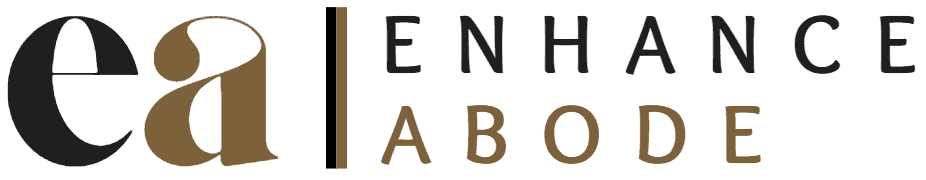How many times have you gone to bed, only to realize that you forgot to lock the front door? It happens to all of us. But what if your door could lock itself automatically when you turn off all the lights in your house? Or better yet, what if your door could unlock itself when your phone is within a certain proximity? With advances in technology, these scenarios are not only possible, but easy to do. In this blog post, we’ll show you how connecting your door lock to other smart devices can make your life more convenient and secure. Whether you’re a busy parent or just looking for an extra layer of security, read on to see how a connected door lock can work for you.
Table of Contents
Smart Home and How It Can Increase Security
One of the most exciting technological advances to emerge recently is the concept of a smart home. Smart homes allow for property owners to not only have more control and flexibility over their home environment, but also an increased ability to protect themselves against potential security threats. From simple upgrades like motion-sensor or CCTV cameras to integrated systems that enable remote monitoring and door locking, a smart home can provide an invaluable layer of defense without compromising your home’s comfort or convenience. With more advanced systems you can even allow access remotely to visitors while you are away, giving you the peace of mind that comes with knowing that your property is secure at all times.
How to Connect a Smart Door Lock to Other Devices in The House
Connecting a SMART door lock to other devices in the house is a great way to automate and improve home security. The process is quite simple and only requires that you have the SMART door lock and any compatible devices you want to connect it with, such as lights, cameras, or even voice assistants like Alexa. Once everything is set up, you can use those devices to control your door lock remotely, enabling or disabling it as needed. Simply follow the instructions for both your SMART door lock and any connected devices, adding each device as needed. In no time at all, you will have an automated system that adds convenience and peace of mind while keeping your home secure!
Choosing the Right Smart Door Lock for Your Needs
When selecting the right smart door lock for your needs, start by considering the type of locking system you want. Electronic locks provide a convenient solution for keyless entry and are easy to use with a mobile app or physical key fob; however, do take into account additional power costs if using an electric bolt style lock. If you prioritize security, then look for locks that are verified by third-parties such as Underwriter Laboratory and have features that are difficult to pick such as biometric access systems. Additionally, consider if features such as automatic or remote locking and unlocking functionality are important to your application. Take time when selecting the right smart door lock so it meets all your needs and provides extra convenience.
The Benefits of Having a Connected Home
Home connectivity technology offers homeowners a variety of benefits when properly utilized. In addition to creating convenience, the Internet of Things (IoT) devices can save energy and enhance security measures. Smart thermostats allow users to regulate their home temperature from their cell phone or other device, linking with a cloud system to account for occupancy, weather patterns and more in order to balance comfort and efficiency with power consumption. Video doorbells provide intricate levels of security by allowing users to monitor entries remotely while providing facial recognition data. With homeowners able to interact with various aspects of their home from virtually anywhere, connected homes become an invaluable asset both practically as well as financially.
How to Troubleshoot Any Problems that May Arise with Your New Setup
When it comes to dealing with any issues that arise from your new setup, troubleshooting is the key. Start by checking for any broken connections or compatibility issues between devices. If necessary, restart all connected devices and test your setup again. If that doesn’t work, you may need to check for firmware updates for individual devices before seeking help from technical support. As a last resort, it can be helpful to reset all settings on the system itself and start from scratch in order to ensure everything functions as intended. With patience and these process-of-elimination techniques, any troubleshooting should be successful.
Installing a door lock that you can control from your phone is just one way to make your home smarter and more secure. By connecting your door lock to other devices in your house, you can create an even more connected and convenient home. When choosing a door lock for your smart home, it’s important to consider your needs and find a compatible device. The benefits of having a connected home include increased security and convenience. If you experience any problems with your new smart home setup, there are some troubleshooting tips you can try.
FAQ
Q: What type of locking system should I use for my smart door lock?
A: When choosing the right smart door lock for your needs, start by considering the type of locking system you want. Electronic locks provide a convenient solution for keyless entry and are easy to use with a mobile app or physical key fob; however, do take into account additional power costs if using an electric bolt style lock. If you prioritize security, then look for locks that are verified by third-parties such as Underwriter Laboratory and have features that are difficult to pick such as biometric access systems.
Q: What benefits do home connectivity solutions offer?
A: Home connectivity technology offers homeowners a variety of benefits when properly utilized. In addition to creating convenience, the Internet of Things (IoT) devices can save energy and enhance security measures. Smart thermostats allow users to regulate their home temperature from their cell phone or other device, linking with a cloud system to account for occupancy, weather patterns and more in order to balance comfort and efficiency with power consumption. Video doorbells provide intricate levels of security by allowing users to monitor entries remotely while providing facial recognition data. With homeowners able to interact with various aspects of their home from virtually anywhere, connected homes become an invaluable asset both practically as well as financially.
Q: What troubleshooting steps should I take if I experience problems with my setup?
A: When it comes to dealing with any issues that arise from your new setup, troubleshooting is the key. Start by checking for any broken connections or compatibility issues between devices. If necessary, restart all connected devices and test your setup again. If that doesn’t work, you may need to check for firmware updates for individual devices before seeking help from technical support. As a last resort, it can be helpful to reset all settings on the system itself and start from scratch in order to ensure everything functions as intended. With patience and these process-of-elimination techniques, any troubleshooting should be successful.
Q: Are there any additional security measures I should take when using a connected door lock?
A: Yes, it is important to consider the additional safety measures available for your home. Even with the most secure smart locks, it’s recommended that you install additional features such as motion sensors or cameras in order to monitor activity near your door. Additionally, you should consider setting up a secure password or PIN code for access to your lock as an added layer of protection. While connected devices offer convenience and peace of mind, it is important to remember that any system can be compromised if not properly secured. Taking the necessary precautions will ensure that your connected home remains both safe and secure.
Q: Do I need to purchase any other components in order to use my new smart home devices?
A: Depending on the type of device you are using, there may be additional components needed such as a hub or bridge. In some cases, it is also necessary to have an internet connection and Wi-Fi setup within the home in order for the devices to communicate with each other. Once these components have been taken care of, you should be able to use your new smart home devices without any further trouble. If not, additional technical support may be necessary.
Q: What precautions do I need to take when using voice control systems?
A: Privacy is a major concern with voice control systems, as they often store audio recordings in the cloud. To ensure your information is safe, it’s important that you verify any voice control system you use has privacy protocols in place. Additionally, these systems should be regularly updated with the latest security features to help protect against potential vulnerabilities. Finally, make sure to keep your passwords and PINs secure in order to help prevent unauthorized access. With these precautions, you should be able to use voice control systems with peace of mind.
Q: Are there any other benefits to having a connected home?
A: Yes, the possibilities for connected homes are virtually endless. For example, you can use automated settings to adjust lighting and temperature levels based on your preferences. Additionally, connected devices can help monitor energy usage in order to reduce costs. Finally, you may be able to access home security features such as doorbells and surveillance cameras from anywhere with an internet connection. With so many possibilities, a connected home offers convenience as well as peace of mind.
Q: What should I do if I experience problems with my setup?
A: Troubleshooting is the key to dealing with any issues that arise from your new setup. Start by checking for any broken connections or compatibility issues between devices, and restart all connected devices if necessary. If that doesn’t work, you may need to check for firmware updates for individual devices before seeking help from technical support. As a last resort, it can be helpful to reset all settings on the system itself and start from scratch in order to ensure everything functions as intended. With patience and these process-of-elimination techniques, any troubleshooting should be successful.