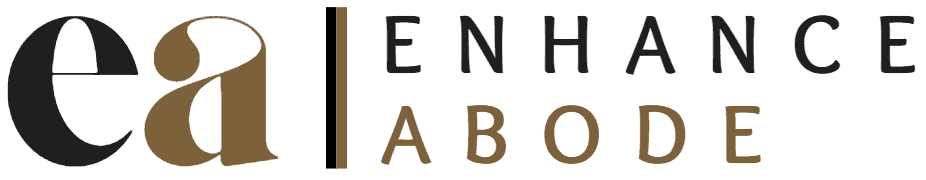If you have a smart security camera, you may be wondering how to connect it to other smart home devices. Luckily, there are a few different ways to do this. In this blog post, we’ll show you how to connect your camera to other devices so that you can create a complete smart home security system. Keep reading to learn more!
Table of Contents
Why connect your security cameras to other smart home devices?
Connecting security cameras to other smart home devices is an excellent choice for anyone looking to create a comprehensive and secure dwelling. It’s a surprisingly simple process that only requires connecting your security cameras with popular home automation platforms, like Alexa or Google Home, using voice commands through your mobile phone. Doing so can give you the power to easily access live footage from all of your connected devices without requiring extra wires or cables, allowing for easy coverage throughout your property. Additionally, by integrating with other smart home devices, you create a system that can trigger alarms, email notifications, and more if an intruder is detected. An integrated approach is therefore the key to creating truly safe and secure living environment.
How to connect your security cameras to other smart home devices
Connecting your security cameras to other smart home devices is becoming increasingly popular as this technology has become more widespread and accessible. Depending on the type of camera you have, there are many ways to seamlessly integrate it with the other devices in your home. If your camera supports a Wi-Fi connection, you can install a compatible app on any device so that you can access your camera’s feed from anywhere. Bluetooth technology is also an option if you’re looking for something easier to set up. You can even invest in an IP-based security system to control all of your systems such as dimmable lighting, climate control, and voice activated assistants from one convenient hub. If you use respected brands for all of these products, most will be compatible with each other and offer great features like notifications when the doorbell rings or when motion is detected.
The benefits of connecting your security cameras to other smart home devices
Installing smart home devices within your home is an effective way to protect and monitor your valuables. Connecting security cameras to other smart home devices adds a layer of convenience and provides another dimension of security. By connecting your surveillance system with other living area functions, such as lighting and temperature control, you can monitor multiple aspects of your home at once while having instant access to certain areas in the event of an emergency. Additionally, through the integration of surveillance footage with door locks and motion sensors, you’ll have a better understanding of who has entered and exited the premises in real time. This setup helps provide additional protection and ensures that you can keep track of your property more securely on the go.
Some of the best smart home devices to connect your security cameras to
Smart home devices are becoming increasingly popular as homeowners look to make their life more convenient, efficient and secure. One of the most important pieces of technology you can add to your smart home setup is a security camera. Security cameras allow you to easily monitor your property from any location and can be connected to certain other smart home devices for greater convenience and peace of mind. Some of the best smart devices to pair with your security camera include motion sensors, lights, locks and thermostats. By connecting these items together, your security camera will be able to trigger specific actions depending on what it senses in its vicinity. For example, if motion is detected by the sensor then the light or lock could activate accordingly. Thermostats can also be set up to automatically adjust temperatures when particular motion patterns occur within the view of the camera. With these helpful connections in place, you can ensure that both the interior and exterior of your property are safe and secure at all times.
How to get started with connecting your security cameras to other smart home devices
Getting started with connecting your security cameras to other smart home devices is relatively simple, depending on the specific configuration you have. First, you’ll need to invest in a compatible hub, or central control unit, which allows the camera and all of the other devices to communicate with one another. Once everything has been properly connected and powered on, use an app on your phone or tablet to sync all of the connected components together. You may need to manually enter certain commands into your device’s settings before they will be able to work as intended. Keep in mind that different brands often require their own apps and settings – so it pays to read through their instructions thoroughly. After that, you can sit back and enjoy the peace of mind that comes with having a fully-connected surveillance system for your home.
Now that you know the benefits of connecting your security cameras to other smart home devices, as well as some of the best devices to connect them to, it’s time to get started. Follow the steps we outlined in this blog post and you’ll be on your way to enjoying a more connected and secure home in no time. Do you have any questions about connecting your security cameras to other smart home devices? Let us know in the comments below.