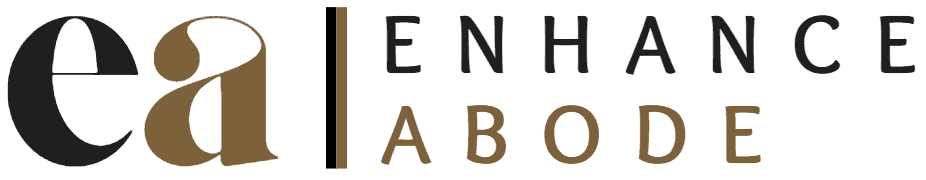Table of Contents
Define your goals – what do you want your smart home to do for you?
Before you start outfitting your home with all the latest high-tech gadgets, it’s important to take a step back and define your goals.
What do you want your smart home to do for you?
Do you want it to make your life more convenient? More secure? More energy efficient?
Once you know what you’re hoping to achieve, you can start planning which devices and features will help you get there.
For example, if your goal is to save energy, you might invest in smart thermostats and light bulbs. If you’re looking for added security, door and window sensors might be a good choice.
And if convenience is what you’re after, voice-controlled assistants can be a big help.
By taking the time to figure out what you want from a smart home, you’ll be able to create a system that truly meets your needs.
Research which products are compatible with each other and will work best for your needs
There’s no shortage of smart devices on the market these days.
Whether you’re looking for a smart speaker, a smart thermostat, or any other type of smart device, you have plenty of options to choose from.
But with so many options available, how do you know which products are compatible with each other and will work best for your needs?
The best way to find out is to do your research.
Look into different smart devices and see which ones are compatible with each other.
Find out which products will work best for your needs and budget.
And don’t be afraid to ask around – chances are, you know someone who already has a smart home and can give you some great tips and advice.
Once you’ve done your research, you’ll be well on your way to building the smart home of your dreams.
Choose a central hub for all your devices, such as Amazon Echo or Google Home
If you’re like most people, your home is full of devices that can be controlled with your voice.
From lights and thermostats to door locks and security cameras, there’s a growing number of devices that can be operated hands-free.
But with so many options on the market, it can be tough to decide which one to use as your central hub.
Two of the most popular choices are Amazon Echo and Google Home.
Both platforms offer a wide range of features and are compatible with a growing number of devices.
However, there are some key differences to consider before making your decision.
For example, Echo uses Amazon’s Alexa voice assistant, while Home uses Google Assistant.
Echo also offers a wider selection of music streaming services, while Home lets you control Nest products and connect to smart home devices from a variety of manufacturers.
Ultimately, the best choice for you will depend on your specific needs and preferences.
But with so many options available, you’re sure to find a voice-controlled platform that meets your needs.
Install smart lighting, thermostats, and security cameras throughout your home
Installing smart lighting, thermostats, and security cameras throughout your home is a great way to save energy and money.
Smart lighting automatically adjusts the light level based on the time of day and the amount of natural light in the room.
This maximizes energy efficiency and can help you reduce your electric bill.
Smart thermostats know when you’re home and can adjust the temperature accordingly.
This leads to increased comfort and lower energy costs.
Security cameras deter burglars and can provide peace of mind when you’re away from home.
Installing these devices is easy and can be done yourself in just a few minutes.
With a little bit of planning, you can create a smart home that’s both energy-efficient and secure.
Use voice commands or mobile apps to control your smart devices
Technology has come a long way in recent years, and our homes are now filled with devices that can be controlled with the push of a button.
From door locks to thermostats, there are now many ways to make our lives more convenient.
One of the newest innovations in home automation is the ability to control devices with your voice.
By simply speaking a command, you can turn on the lights, adjust the temperature, or even start the coffee pot.
Voice-activated devices are becoming more and more popular, and it’s easy to see why.
In addition to being convenient, they can also be very fun to use.
If you’re looking for a way to make your life a little easier, consider using voice commands or mobile apps to control your smart devices.
Stay up-to-date on software updates to ensure the optimal performance of your devices
One of the best ways to ensure that your devices are performing at their optimal levels is to stay up-to-date on software updates.
Software updates often include bug fixes and performance enhancements, so it’s important to install them as soon as they’re available.
You can usually set your devices to install updates automatically, or you can check for updates manually on a regular basis.
Either way, taking the time to keep your software up-to-date will help you get the most out of your devices.
Conclusion
Now that you know how to create a smart home, it’s time to put your plan into action.
Define your goals, do your research, and choose the products that will work best for you and your family.
Install a central hub and connect all of your devices.
Control everything with voice commands or mobile apps.
And most importantly, stay up-to-date on software updates so that your smart home is always running smoothly.
Creating a smart home is an exciting project that will make your life easier and more efficient. So what are you waiting for? Get started today!
FAQ
What kind of devices can I connect to my smart home?
You can connect a variety of different devices, such as lights, thermostats, door locks, security cameras, and more.
How do I control the devices in my smart home?
You can use voice commands or mobile apps to control the various devices in your smart home.
Are there any special requirements for setting up a smart home?
Depending on your specific needs and preferences, you may need to install a central hub or wireless router as well as additional hardware or software components. It’s always best to consult with an expert before beginning any installation.
Is creating a smart home expensive?
Creating a smart home can be done on any budget. You can start small with just a few devices, or you can invest in more comprehensive solutions that offer a greater level of control and automation.
How do I stay up-to-date with software updates for my smart home devices?
Most devices have the option to install updates automatically, but you should also check for updates manually on a regular basis. This will ensure your devices are always running smoothly and at their optimal levels.
What other benefits come with having a smart home?
In addition to convenience and energy efficiency, having a connected home can provide enhanced security features such as motion detectors, temperature sensors, and remote locking capabilities. With a smart home, you can also receive real-time notifications and alerts to help you stay informed and in control of your home at all times.
Is it difficult to create a smart home?
Not at all! It’s actually quite easy. You just have to decide which devices you’d like to connect, set up the necessary hardware or software components, and then follow the instructions for connecting each device. Once everything is installed and set up properly, you’ll be able to control your devices with voice commands or mobile apps.
What do I need to get started on creating my own smart home?
The first step is doing some research and deciding what devices you’d like to connect and how you’d like to control them. Next, you’ll need a central hub or wireless router as well as any additional hardware or software components that are required by your specific smart home setup. Finally, follow the instructions for each device in order to get everything connected and ready to use.